[Editor’s note: This post relies on the 16th edition of CMOS, which is no longer supported.]
Editor’s Corner
 The key to using any reference book well is to learn how to find what you need in it. True, the “Big Orange” can be a bit of a challenge to get around in—at over a thousand pages, why wouldn’t it? That’s why the editors and IT team at Chicago have done our darnedest to provide a variety of ways for you to locate the advice you need.
The key to using any reference book well is to learn how to find what you need in it. True, the “Big Orange” can be a bit of a challenge to get around in—at over a thousand pages, why wouldn’t it? That’s why the editors and IT team at Chicago have done our darnedest to provide a variety of ways for you to locate the advice you need.
And here’s a secret we’ve been trying hard not to keep: you can use the online edition to find things in the print edition even if you don’t subscribe online. Here are three ways to do that.
At the top of every page of the Chicago Manual of Style Online website is a search box where you can type keywords. Because each result includes a few lines of the text, a search will usually give you enough information to go directly to the paragraph you need. (If you’re lucky, the snippet will even give you the answer!) If you’re a subscriber, you can click straight through to the paragraph. If you aren’t a subscriber, you can open your printed copy to that section.
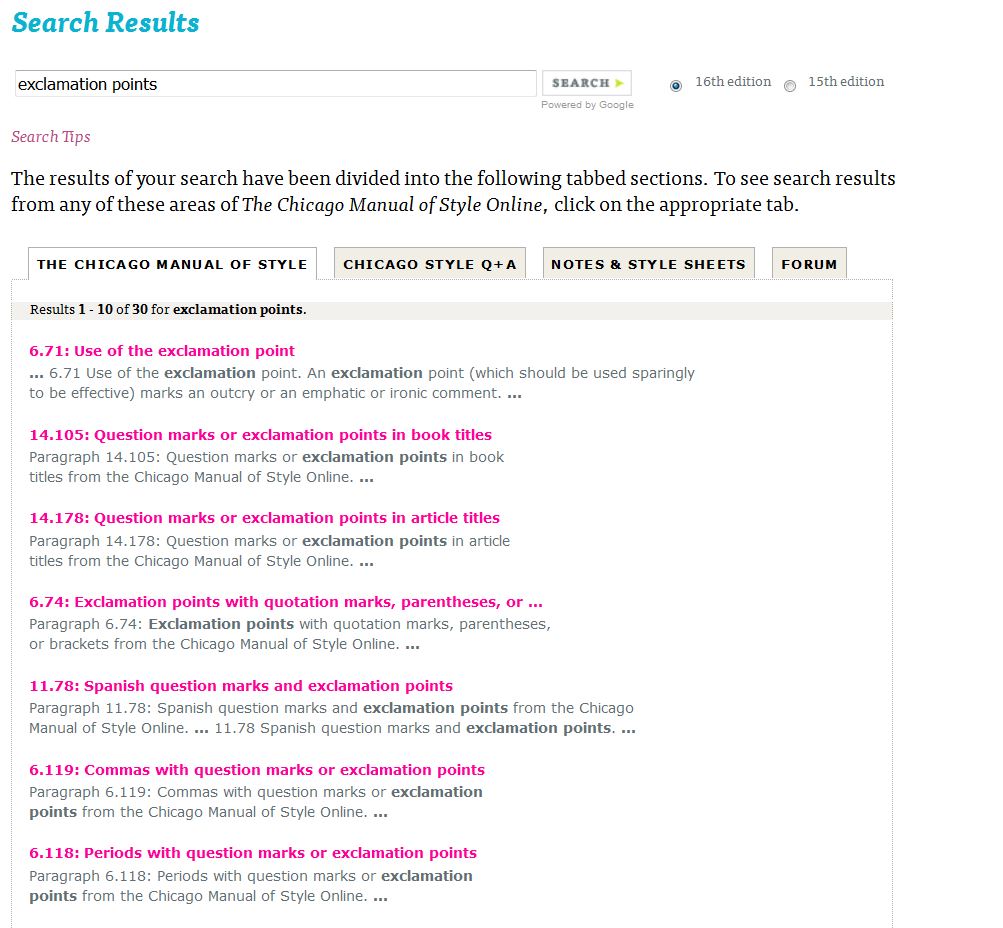 Tip: The list above shows results from the Manual itself, but you can see that there are three more results tabs to choose from. Results from the “Chicago Style Q&A” tab are free to both subscribers and nonsubscribers; results from notes and style sheets and the CMOS Online Forum are available to subscribers.
Tip: The list above shows results from the Manual itself, but you can see that there are three more results tabs to choose from. Results from the “Chicago Style Q&A” tab are free to both subscribers and nonsubscribers; results from notes and style sheets and the CMOS Online Forum are available to subscribers.
2. Check the tables of contents.
If you think of the online version as you would a print volume, you might find searching the tables of contents to be the fastest route to what you need. There are two levels of contents. First, the main contents of the entire book can tell you which chapter you need. Let’s say you have a question about whether a period goes inside or outside the quotation marks. You can see from the whole-book contents that you should look in chapter 6, “Punctuation”:
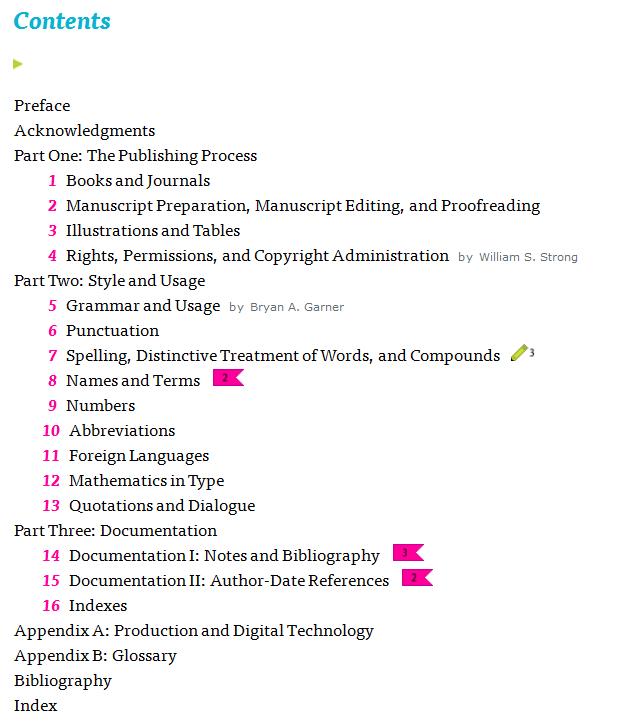 Second, clicking on a chapter title in the main contents takes you to a detailed table of contents for that chapter. Below is just the first screenful of the contents to chapter 6, where you can see that the answer to your question about the period and quotation marks is probably at section 6.9. Subscribers can click through to that paragraph; nonsubscribers can turn to 6.9 in the printed edition.
Second, clicking on a chapter title in the main contents takes you to a detailed table of contents for that chapter. Below is just the first screenful of the contents to chapter 6, where you can see that the answer to your question about the period and quotation marks is probably at section 6.9. Subscribers can click through to that paragraph; nonsubscribers can turn to 6.9 in the printed edition.
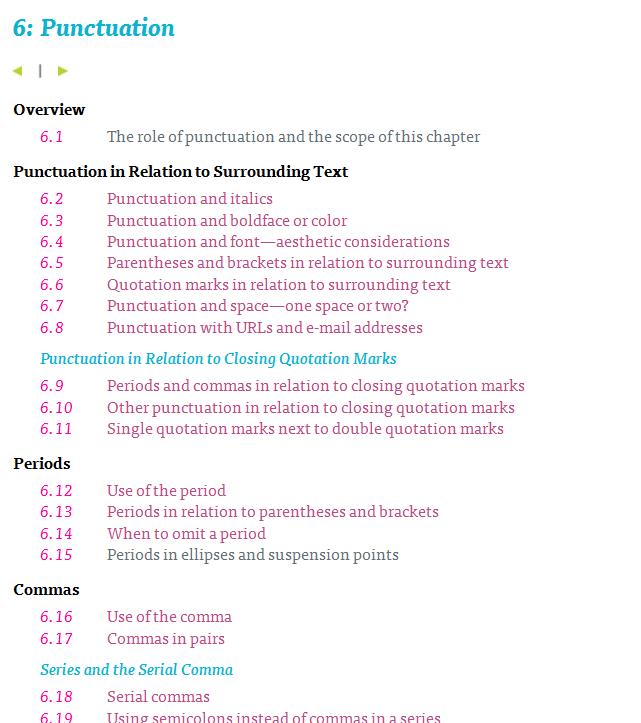 3. Use the index.
3. Use the index.
In the online Manual, the left sidebar includes a link to the index:
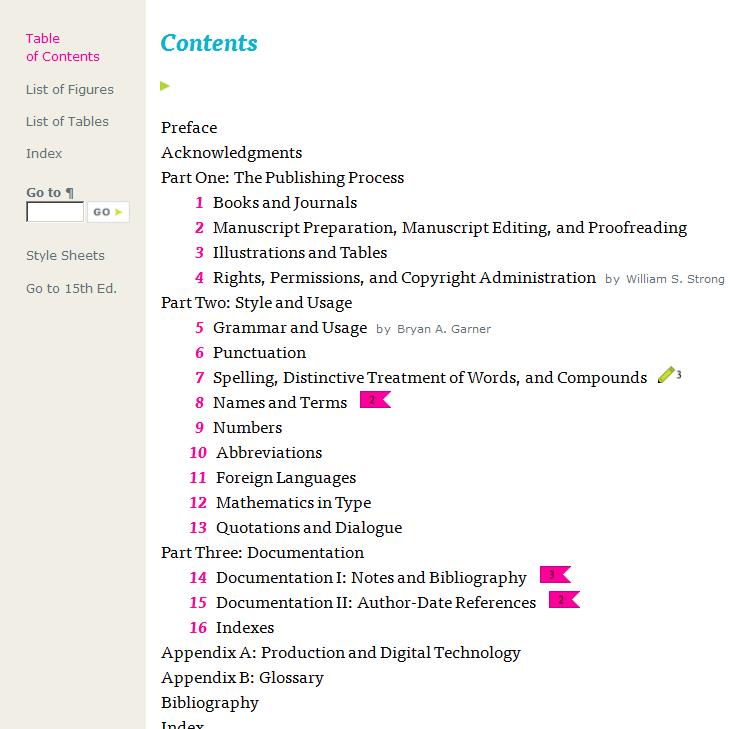 The index is free to everyone for searching. With regard to our question about commas and quotation marks, in the index under the letter C, you’ll find commas → other punctuation with → quotation marks, where you are directed to sections 6.9 and 6.50:
The index is free to everyone for searching. With regard to our question about commas and quotation marks, in the index under the letter C, you’ll find commas → other punctuation with → quotation marks, where you are directed to sections 6.9 and 6.50:
 Subscribers to the online edition can click through from the index to the section they need; nonsubscribers can turn to the same section in the print edition.
Subscribers to the online edition can click through from the index to the section they need; nonsubscribers can turn to the same section in the print edition.
Bonus tips:
♦ Keep in mind that keywords and index entries are usually generalizations and categories. For instance, if you want to know whether to put a comma before either at the end of a sentence (“He wouldn’t like it either”), searching for either probably won’t help. By searching more abstractly under commas, you’ll find other uses → introductory phrases, 6.35–36, but nothing about introductory adverbs. This should tell you something:
♦ If you still can’t find a rule after searching with all three methods and after reading the sections that seem closest to what you’re looking for, consider the possibility that there is no rule. You may use your own judgment. (And take comfort in the thought that even if there is a rule, if it’s that hard to find, maybe no one knows about it!)
Photo: Lafayette College Hugel Hall Archives, Octant, © Chuck Zovko / Zovko Photographic llc, February 19, 2013
Editor’s Corner posts at Shop Talk reflect the opinions of its authors and not necessarily those of The Chicago Manual of Style or the University of Chicago Press.
~ ~ ~

 Carol Saller’s books include The Subversive Copy Editor and the young adult novel Eddie’s War. You can find Carol online at Twitter (@SubvCopyEd) and at Writer, Editor, Helper.
Carol Saller’s books include The Subversive Copy Editor and the young adult novel Eddie’s War. You can find Carol online at Twitter (@SubvCopyEd) and at Writer, Editor, Helper.
Sign up for Carol’s email updates.
Please see our commenting policy.


